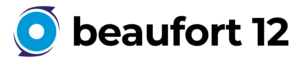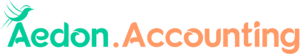Streamlining Salesforce Record Creation: A No-Code Solution to a Common Challenge

In the dynamic realm of Salesforce, one recurring challenge that often perplexes users is the desire to display certain fields on a record’s page layout while keeping them hidden during the record creation process. The rationale behind this request is simple – to simplify the record creation experience by presenting users only with the information they need to input at that specific moment. As a seasoned Salesforce Consultant, I’ve encountered numerous scenarios where clients wished to streamline the record creation process, aiming for a clean and straightforward interface.
Unfortunately, customising record creation pages in Salesforce isn’t as straightforward as one might hope. This particular feature, seemingly essential for an efficient user experience, is notably absent from the platform’s out-of-the-box capabilities. After months of research, testing various solutions, and grappling with the limitations of existing methods, I’ve stumbled upon a game-changing, no-code/low-effort solution that offers a seamless way to address this challenge.
The Predicament: Existing Solutions and Their Drawbacks
Before unveiling the solution, let’s explore the four commonly encountered methods, each with its own set of drawbacks:
1. Quick Action
- Challenge: Replacing the New Record button with a Quick Action allows for field customisation but lacks the ability to structure the layout into sections, resulting in a visually distinct interface.
2. Screen Flow
- Challenge: While Screen Flow is an option, it alters the visual layout and disrupts the Lookup feature, making it less user-friendly. Moreover, it demands a significant amount of effort to implement.
3. VisualForce Page
- Challenge: This developer-intensive solution involves creating a VisualForce Page, making it a perfect option for customisation but requiring coding skills and substantial effort.
4. Record Types
- Challenge: Creating separate record types for detail and creation pages, with an automation switch post-creation, can be effective. However, challenges arise when the object already utilizes record types.
The Breakthrough Solution: Lightning App Builder – Conditional Visibility
Amidst these challenges, a straightforward, no-code/low-effort solution has emerged – Lightning App Builder with Conditional Visibility.
By leveraging Conditional Visibility in the Lightning App Builder, you can set filters on fields to determine their visibility on the page. A unique discovery in this process involves filtering visibility based on the ‘Created by Username’ being null. This ingenious approach ensures that the field remains hidden during the record creation phase while seamlessly appearing on the record page after creation.
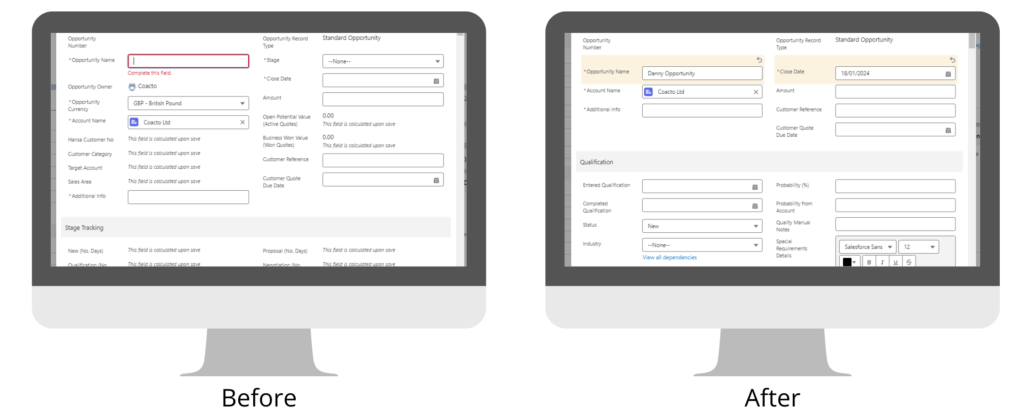
Conclusion
For Salesforce users grappling with the intricacies of record creation customisation, the Lightning App Builder’s Conditional Visibility feature provides a simple and effective solution. With the ability to enhance user experience without resorting to complex coding or extensive efforts, this method marks a breakthrough in addressing a persistent challenge in Salesforce customisation. Streamlining the record creation process has never been more accessible, thanks to this user-friendly solution.
Written by Danny Bragg, Salesforce Consultant at Coacto.
If you require any assistance with anything Salesforce related, please contact us here.
Look out for more diagnoses and remedies for your Salesforce ailments, with the Coacto Clinic!