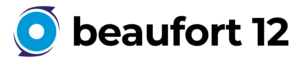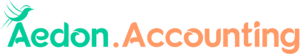Unleashing Creativity with Salesforce’s Lightning App Builder: Transforming the Look and Feel of Your Org
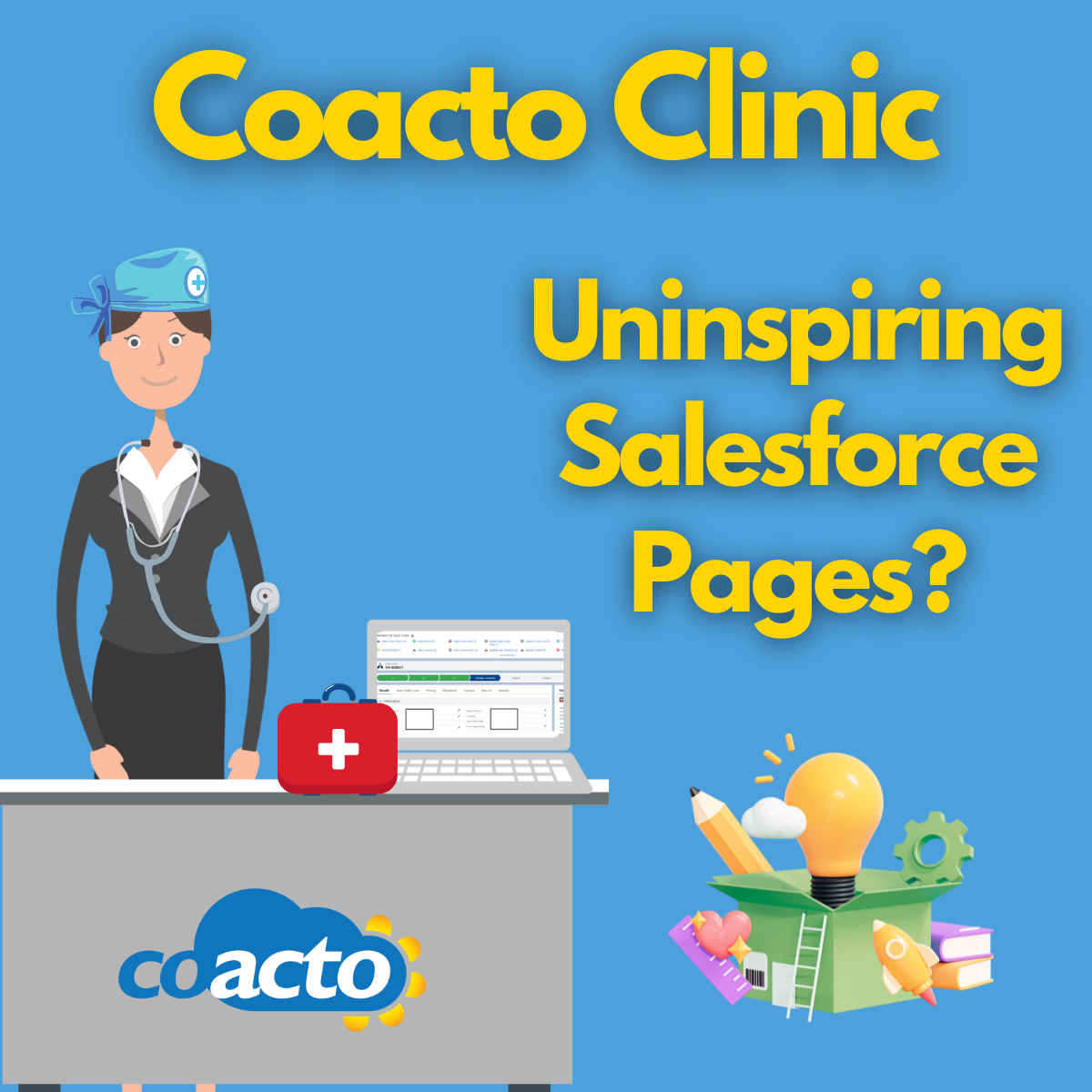
Lightning App Builder: A Canvas for Creativity
Salesforce, a powerful cloud-based customer relationship management (CRM) platform, is undoubtedly an essential tool for businesses worldwide. However, some users may find its default interface a bit dull and uninspiring. The good news is that there’s a hidden gem called Lightning App Builder, a Salesforce configuration tool that allows you to tailor your Salesforce pages to look however you like. In this Coacto Clinic, we’ll explore how this tool can transform the aesthetics of your Salesforce interface, making it not only functional but also visually appealing.
Breaking the Mould:
Salesforce’s default look may not be everyone’s cup of tea, but many are unaware that they can break free from the standard appearance. Lightning App Builder empowers users to customise their Salesforce pages, creating a unique and engaging user experience. From adjusting layouts to adding custom components, the possibilities are endless.
Visual Diversity:
To showcase the versatility of Lightning App Builder, we’ve compiled images from various client organisations. These snapshots reveal the diverse and creative ways users have personalised their Salesforce interfaces. From vibrant colour schemes to unconventional layouts, these examples demonstrate that Salesforce doesn’t have to look mundane.
Our more professional looks…
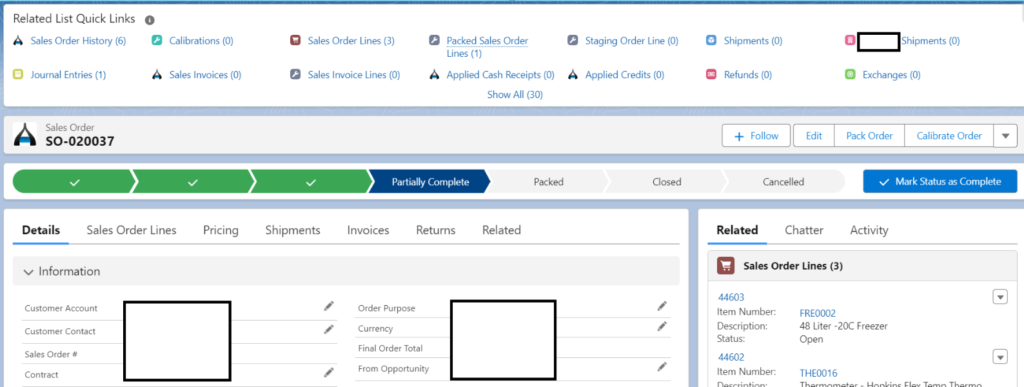
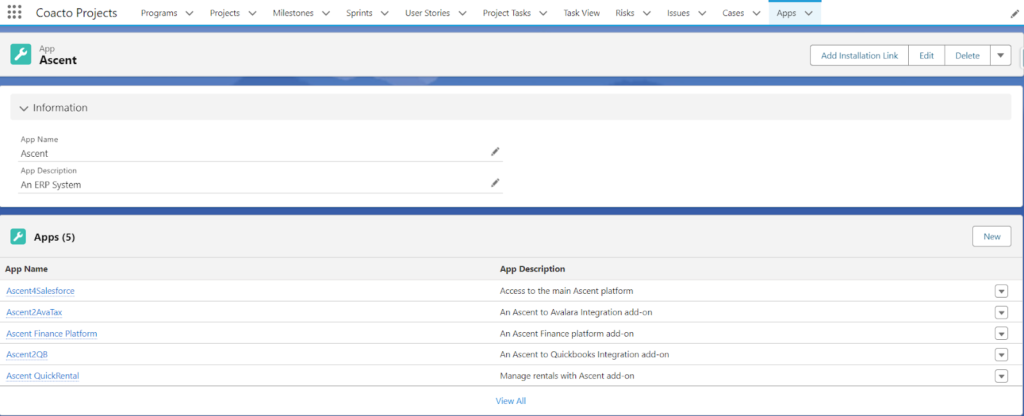
To our more playful looks…
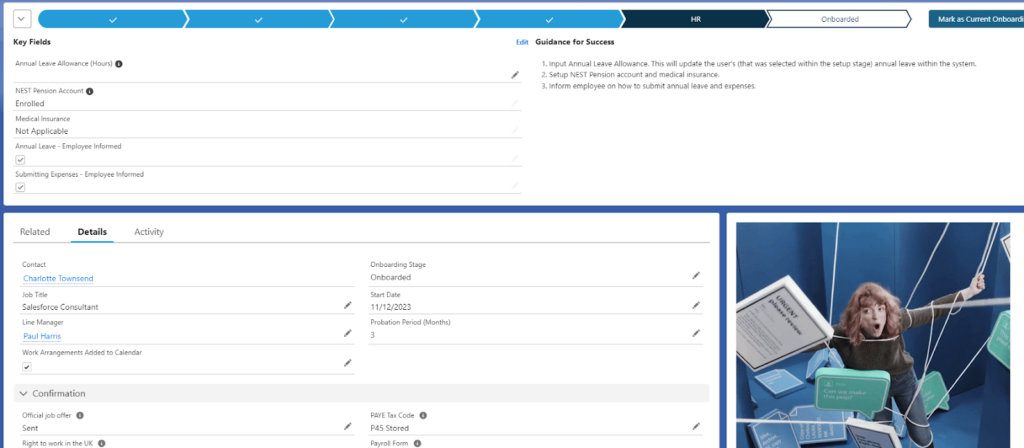
Behold a frazzled HR lady navigating the onboarding chaos…
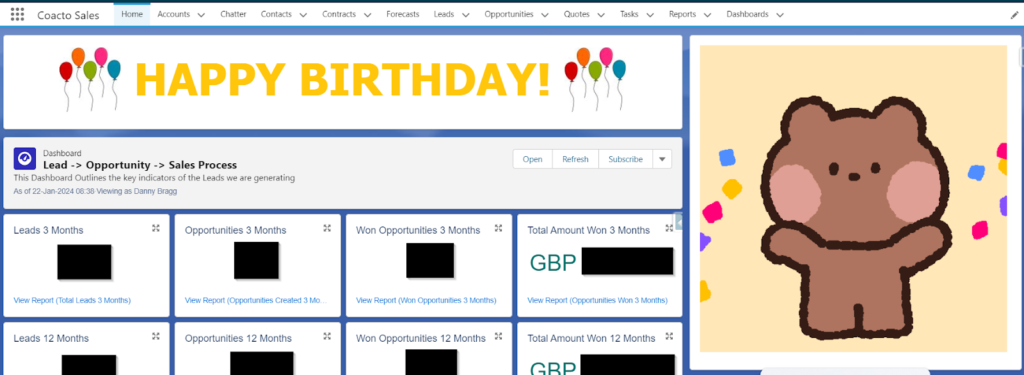
Inject a Dose of Cringe: Unleash Lightning Pages for Adorable, Over-the-Top Birthday Greetings!
Unleashing Wacky Designs:
If you think Salesforce can’t be fun, think again! We’ve taken it a step further by creating some truly wacky designs to illustrate the extent of customization possible with Lightning App Builder. These playful designs not only break the monotony but also highlight the tool’s flexibility in accommodating different styles and preferences.
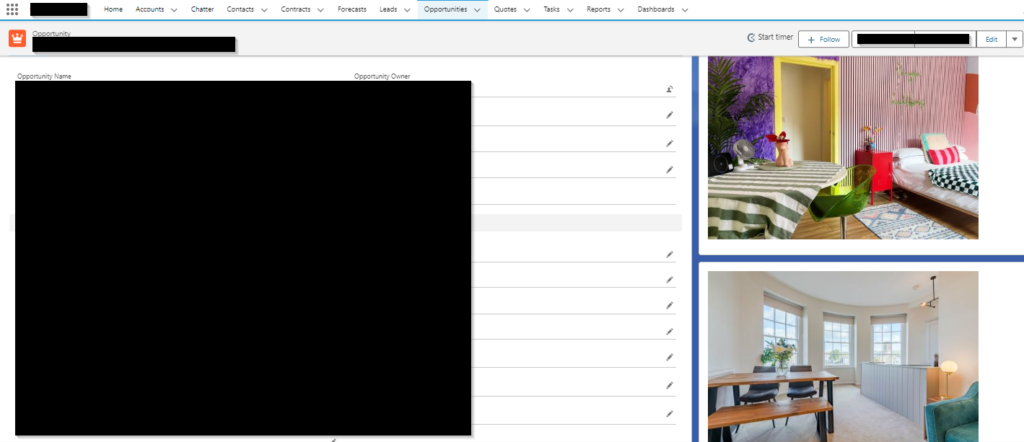
Here is some interior design inspiration for our interior designers!
Dynamic Forms: Tailoring the User Experience
In addition to changing the overall appearance, Lightning App Builder also introduces dynamic forms, a feature that allows you to display specific fields based on predefined criteria within a record. This functionality enhances user experience by presenting only the relevant information, simplifying data entry and making the interface more intuitive.
Real-world Applications:
We’ve implemented dynamic forms in our system and those of our clients, significantly streamlining data entry processes. Whether it’s displaying fields based on the record type or showing relevant information based on user profiles, dynamic forms add a layer of sophistication to the Salesforce interface.
Below you can see an example where the information changes based on whether the order is a sales or rental order.
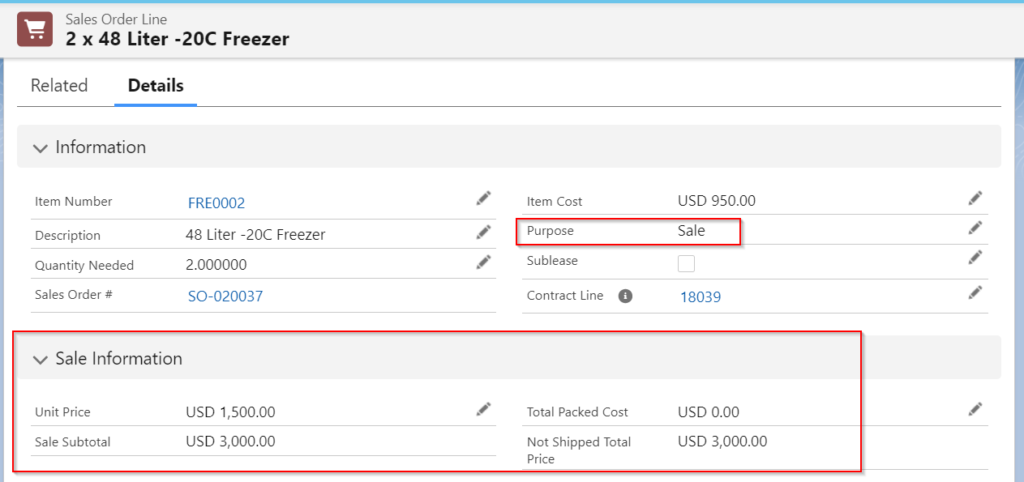
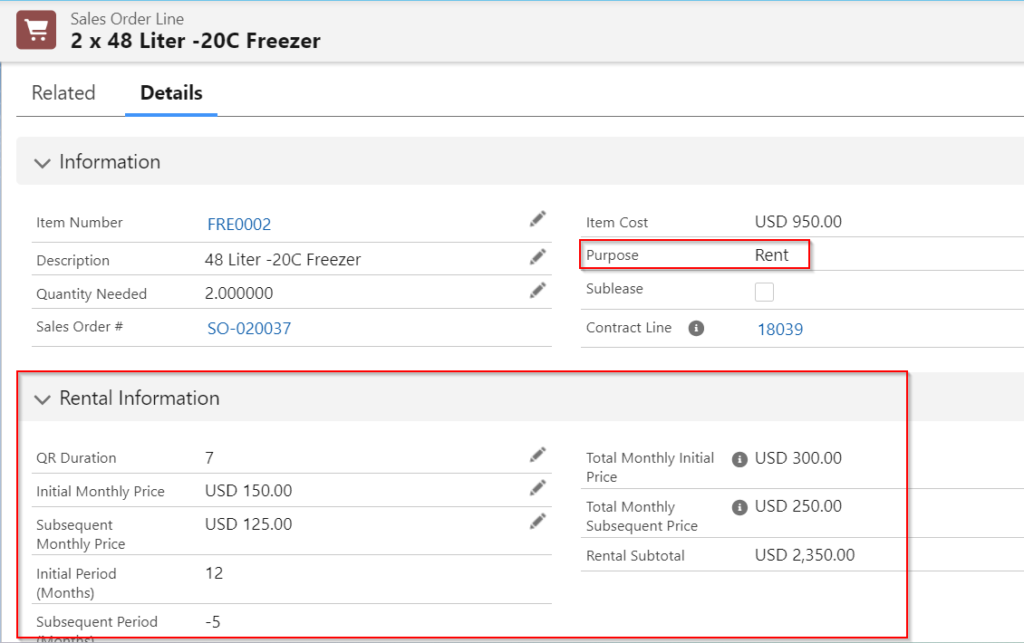
Elevate Your Content with GIFs:
Adding a touch of dynamism to your Salesforce instance is now easier than ever with the inclusion of GIFs. Lightning App Builder allows you to seamlessly integrate animated images, bringing a new level of interactivity to your customised pages. Whether it’s a subtle loading animation or a playful GIF highlighting a specific feature, these dynamic visuals can enhance the overall user experience.
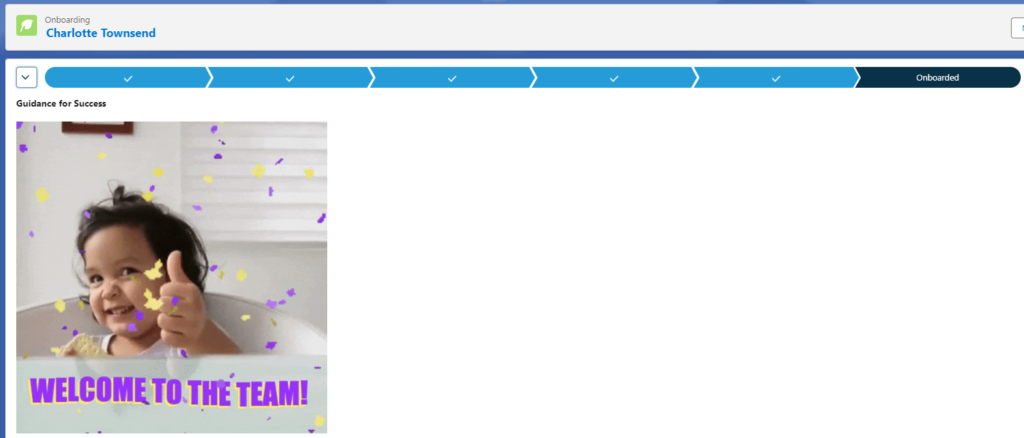
The sheer delight on this tiny face perfectly captures the euphoria of conquering the onboarding jungle gym. Who knew HR victories could be this adorable?
Embrace the Change:
In conclusion, if you’re one of those who haven’t fully embraced the potential of Salesforce’s Lightning App Builder, now is the time to do so. This tool not only allows you to tailor the look and feel of your Salesforce instance but also introduces dynamic forms for a more user-friendly experience. The examples provided showcase the diversity and creativity that can be injected into the platform. Don’t settle for a bland interface; let your Salesforce instance reflect your brand’s personality and make it as cool as heck!
Written by Charlotte Townsend, Salesforce Consultant at Coacto.
At Coacto, we’re not just Salesforce implementation partners; we’re enthusiasts of vibrant, exciting, and efficient Salesforce pages! If you’ve been inspired by the possibilities of Lightning App Builder, let’s make it a reality for you too. Drop us an email: hello@coacto.co.uk.
Look out for more diagnoses and remedies for your Salesforce ailments, with the Coacto Clinic!