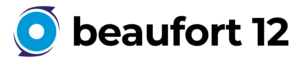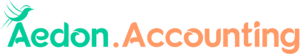Permissions on Profiles to be Retired by Salesforce?

Permissions on profiles have a final date, which Salesforce has formally declared. There is still time to adequately prepare how you’re going to put these adjustments into place because retirement is scheduled for the Spring ’26 releases.
Why is this taking place?
The majority of administrators will concur with this, as certain organisations may find managing users to be very challenging due to permissions on profiles.
This modification was motivated by Cheryl Feldman, Director of Product Management at Salesforce. When Cheryl began working at Salesforce, she made a point of contacting numerous admins to learn about their serious challenges. The primary issue is user management.
Since then, Cheryl has put in a lot of effort to move permissions away from profiles and into a more controllable system that is overall simpler for admins to maintain.
Will Profiles Eventually Disappear?
Profiles are not disappearing. There are a few elements that will stay on the profile, which must still be chosen when creating a user:
- Individual interactions: Login window and IP ranges.
- Defaults: Record kinds and apps.
- Layout of the page: Salesforce will not invest in introducing page layout assignment to permission sets because App Builder/Dynamic Forms are the future.
This indicates that the profile will continue to be used to control the very basic permissions. They still exist, but their importance will diminish from what it once was.
Moving to Permission Sets: What Is It?
After the Spring ’26 release, the following rights that were previously maintained through the profile will be transferred to Permission Sets:
- User permissions (system and app permissions)
- Object permissions (object Create, Read, Update, and Delete [CRUD])
- Field permissions (field-level security [FLS])
- Tabs
- Record types (not defaults)
- Apps (not defaults)
- Connected app access
- Apex classes
- Visualforce pages
- Custom permissions
What can you do with Permission Set Groups?
Permission Set Groups enable the assignment of Permission Sets to Users in groups. As a result, there is less reliance on profiles, and all permission assignments are clearer and more flexible.
Simplest terms, you can use Permission Set Groups to organise your permissions based on a User’s job function.
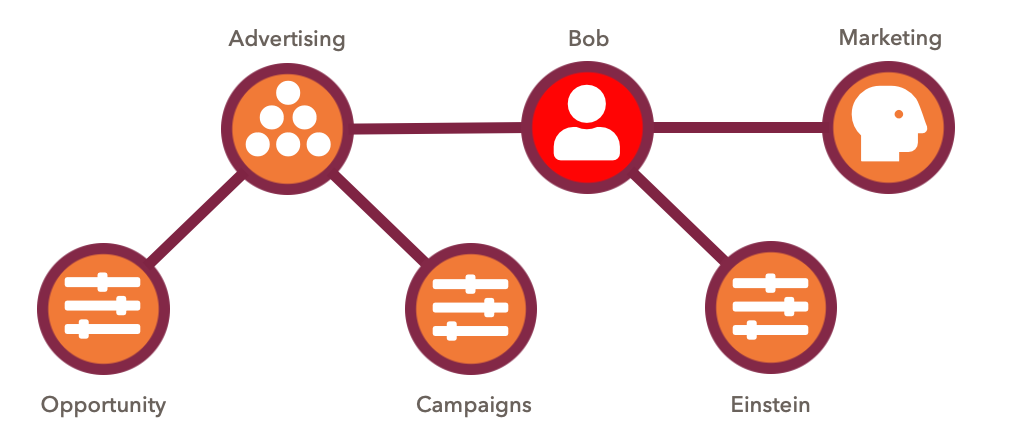
Now, what can I do?
User Access Policies, a method of converting your user profiles to Permission Sets and Permission Set Groups, are currently in closed beta as of Spring ’23. This is where you can take part in the closed beta.
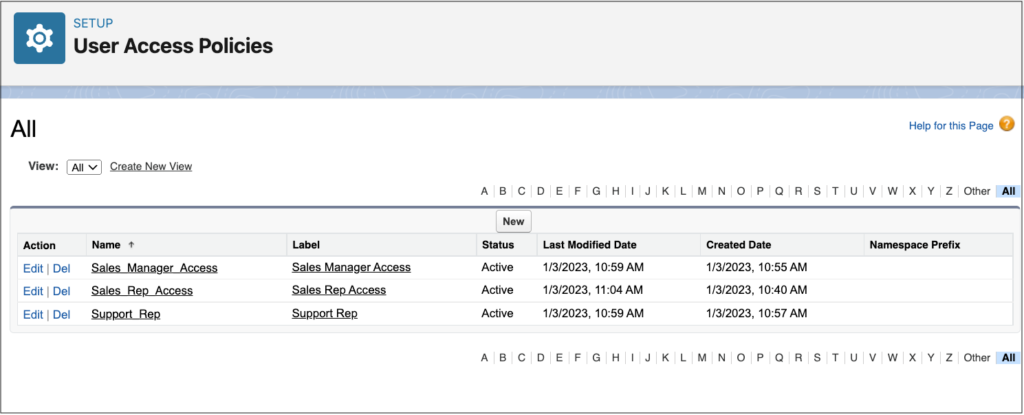
Additionally, you can benefit from the AppExchange’s User Access and Permissions Assistant. Administrators can analyse, report, and manage permissions and permission assignments using this free app.
Last but not least, read Joseph Rishe’s article on how to Clean Up Profiles and Permission Sets in Salesforce for some incredibly helpful advice on how to start cleaning up your current Profiles and Permission Sets. And for real up to date information at SalesForceBen.
Outline
There is no avoiding the fact that this change is significant. But a change is unquestionably required. As administrators, we must accept changes like these, which initially seem quite difficult but will ultimately make our lives much simpler.