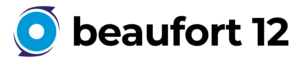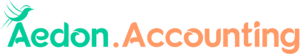Apprentice Hoots: Taking the intensity up a notch
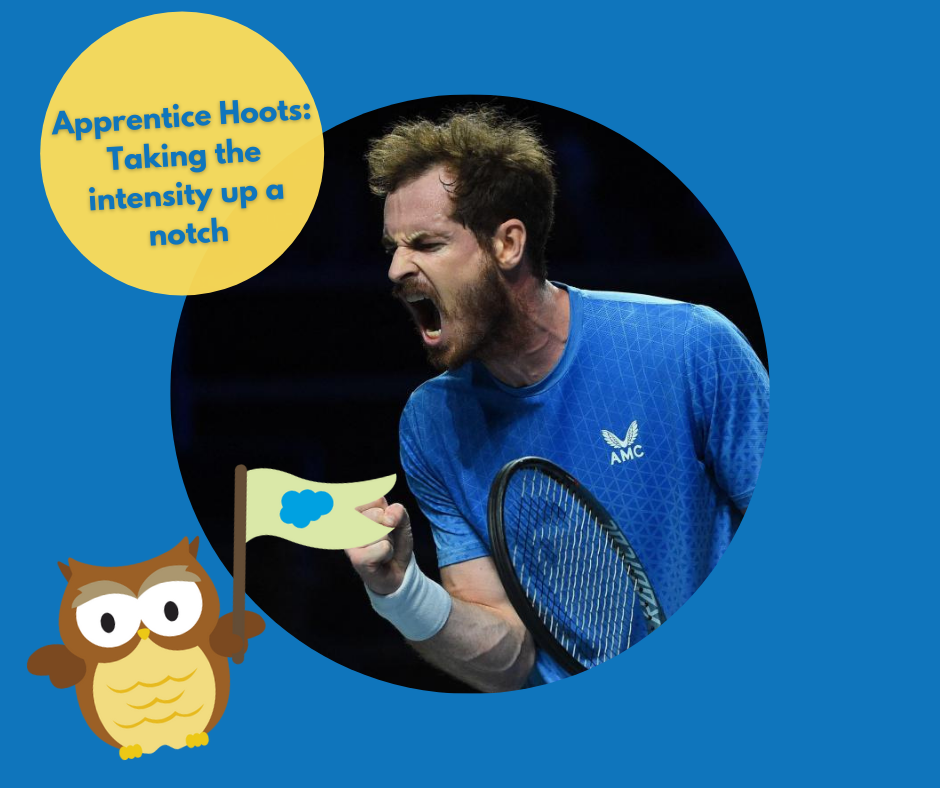
This week, Charlotte has been working on the user stories for one of our customers and it has proven to be very complicated. Therefore this Apprentice Hoots blog talks about how Charlotte has taken the intensity up a notch to overcome the challenges!
Taking the intensity up a notch
This week, Paul assigned a task for me to complete a number of user acceptance testing (UAT) user stories for our manufacturing customer. This is completed by the customer and enables them to check the system that has been developed for them, providing a professional space to detail feedback, share any questions they may have, determine any bugs and also comment on anything they wish to improve. This gave me the opportunity to dive into the more complex aspects of Salesforce, creating formulas and flows and researching installation and learning how to use apps that provide out-of-the-box technologies. So I really have taken the intensity up a notch this week!
Setting up a traffic light system with Formula Fields
The first user story that I was given to work on was to implement a minimum order value feature for our manufacturing customer. This required creating a simple yet effective traffic light system using a formula involving images from the Salesforce Labs application, Graphics Pack to get the red, amber and green flags. If the purchase order total is more or equal to the account minimum order the system was set to display a green flag, if it is less it will display a red flag and if blank, it will display an amber flag.
Overriding data with flows
Another user story that I was required to develop for the same customer involved working with one of our partners, AscentERP (Enterprise Resource Planning). They have a really useful tool that we implement into our customer systems that provides help with many processes required by manufacturing companies, including inventory and stock, managing and processing orders and purchasing from suppliers. As the application is a managed package, you do not have the ability to change the fields from a name to an autonumber as per our customers requirements. However, I created an autonumber field called ‘Quote Name Autonumber’ leaving it off the page layout and created a flow that overrides the name field with the autonumber.
Raising a pop up reminder
Another favourite user story of mine I completed was raising a popup. After an order is packed, our manufacturing customer wanted to ensure that a popup was able to flag across the screen to the accounts telling them to raise an invoice on a particular order. First, I researched how to do this and during this process I managed to find a brilliant app called PopUps on the appexchange. After checking internally, I downloaded the application, and set this feature up in their org so that it was now able to do this.
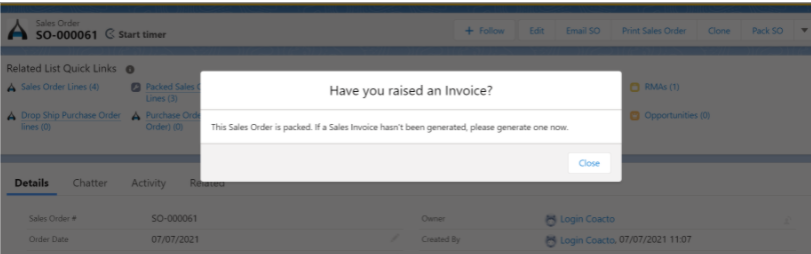
This was a great learning experience for me and enabled me to step out of my comfort zone, by the perfect amount. With excellent guidance to help me along the way, I was challenged and my knowledge was tested but I really enjoyed the whole process. I look forward to my next UAT experience!
Owl see you later…
Charlotte