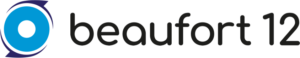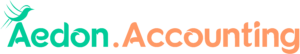Apprentice Hoots: From tedious admin tasks to business focus

Using Salesforce Flow and checkbox fields for automation of manual tasks.
Charlotte has been working to deliver against a great customer project and has been progressing her knowledge and skills in the Salesforce environment. In the latest Apprentice Hoots blog, Charlotte explains how flows and checkboxes were utilised within a Salesforce system to benefit our customer, a local charity.
The Problem
A local charity came to us with an issue they were having with manually having to type household addresses onto every contact that was in that same household. As you can imagine, this long manual process cost them A LOT of time! In case you haven’t heard of households, this is a part of the Nonprofit Success Pack (NPSP), an app that sits on top of Salesforce Enterprise Edition that can help nonprofit organisations manage contacts, households, donations, grants , campaigns and so much more. The charity created a household record, filling out the household address and then had to manually type out that address in every contact that was related to that household.
The Design
We wanted to make the process simple and more efficient for them. We wanted to create something where if a contact lives at the same address as the household, the address of the household could be copied to the contact record automatically. We decided that by creating a “Copy Household Address” checkbox on the contact, that when ticked to say they live at the same as the household address, the household address would populate over onto the contact. Now we just had to figure out how to do this.
The Solution
Using flow automation and checkboxes for simple record updates
After creating the checkbox on the contact object, I then created a simple two step flow.
- This flow was set to be triggered every time a contact record was created or updated and the household address checkbox on the contact was set as true (ticked).
- At the point of triggering, we would next want it to update the contact record with the household fields. I did this by using the update records element and setting the field values on the contact record that I wanted to update with the household record fields.
Here you can see the process of the contact record fields we wanted to update being matched to the household field.
- Finally, I activated and tested the flow.
Voila! We now had a checkbox that could be used with a record triggered Flow to populate the household address into a contact’s address.
As you can imagine, this charity is saving so much time and can now focus on what is more important; raising money and helping their cause, instead of wasting time on long manual administrative tasks. Are you looking to speed up any administrative processes? Let’s help your business regain focus, get in touch.
Owl see you later…
Charlotte